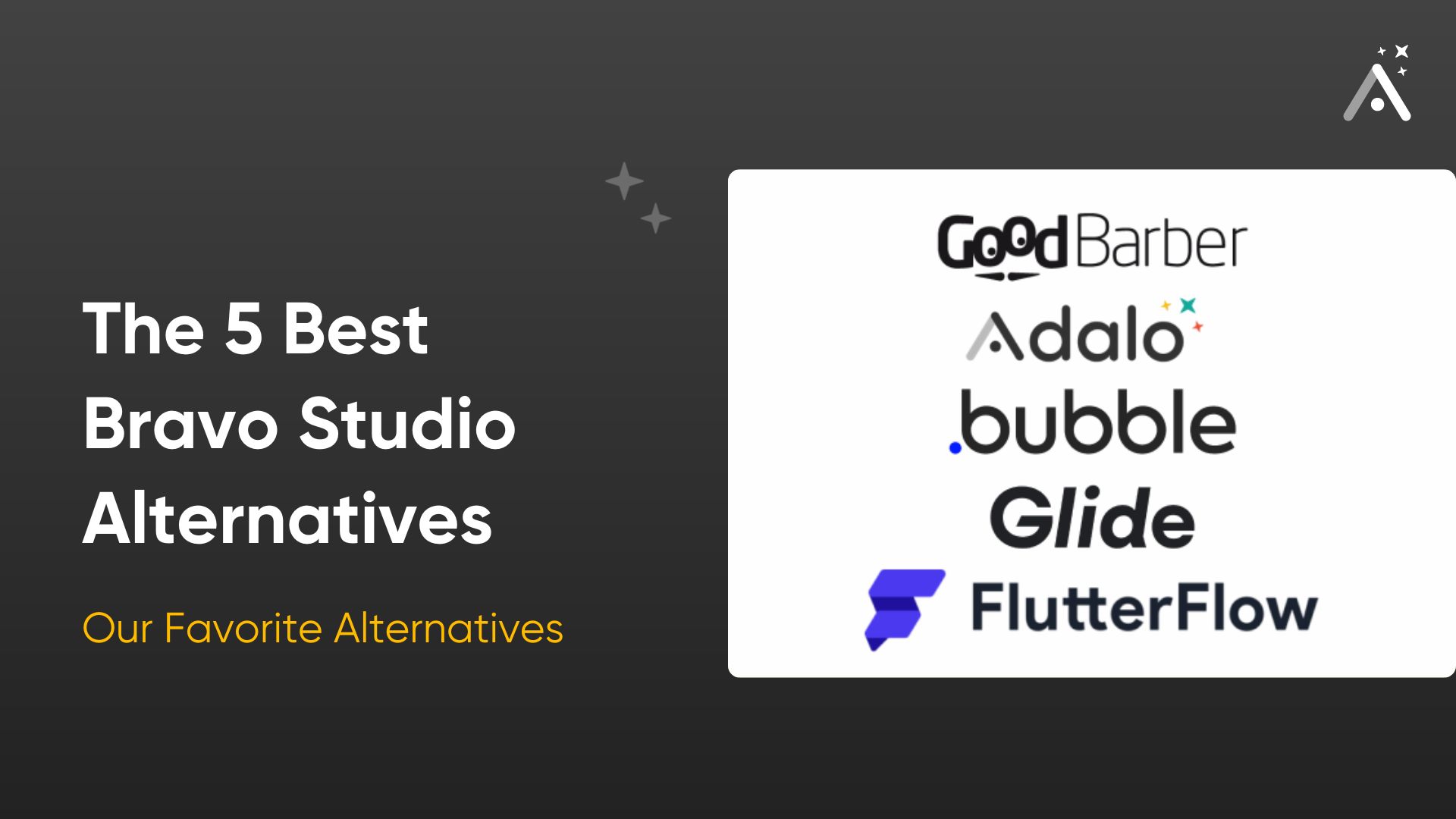The Bottom Line: Andromo appeals to those wishing to create e-commerce apps or subscription apps. While Andromo is one of the easier app builders to use, the types of apps you can create are greatly limited.
Pros:
- Straightforward and easy-to-understand building interface.
- It comes packed with features catered to creating monetization apps.
- Convenient integrations with e-commerce platforms.
Cons:
- You have to enter credit card information to activate the 14-day free trial.
- Very little design freedom; you don’t have much control over how your end product will appear.
- The integration suite is limited, which constrains your app’s functionality.
- You’re limited to building only e-commerce, subscription, or simple small business apps.
- Most apps created by Andromo aren’t aesthetically pleasing.
- When compared to peers, Andromo’s pricing plans are on the high end.

Pricing: Andromo comes with 6 pricing packages. While you can get a feel for Andromo at $32/month (billed monthly), you’ll need to pay between $56/month (billed monthly) and up to $130/month (billed monthly) depending on the tasks your app executes.
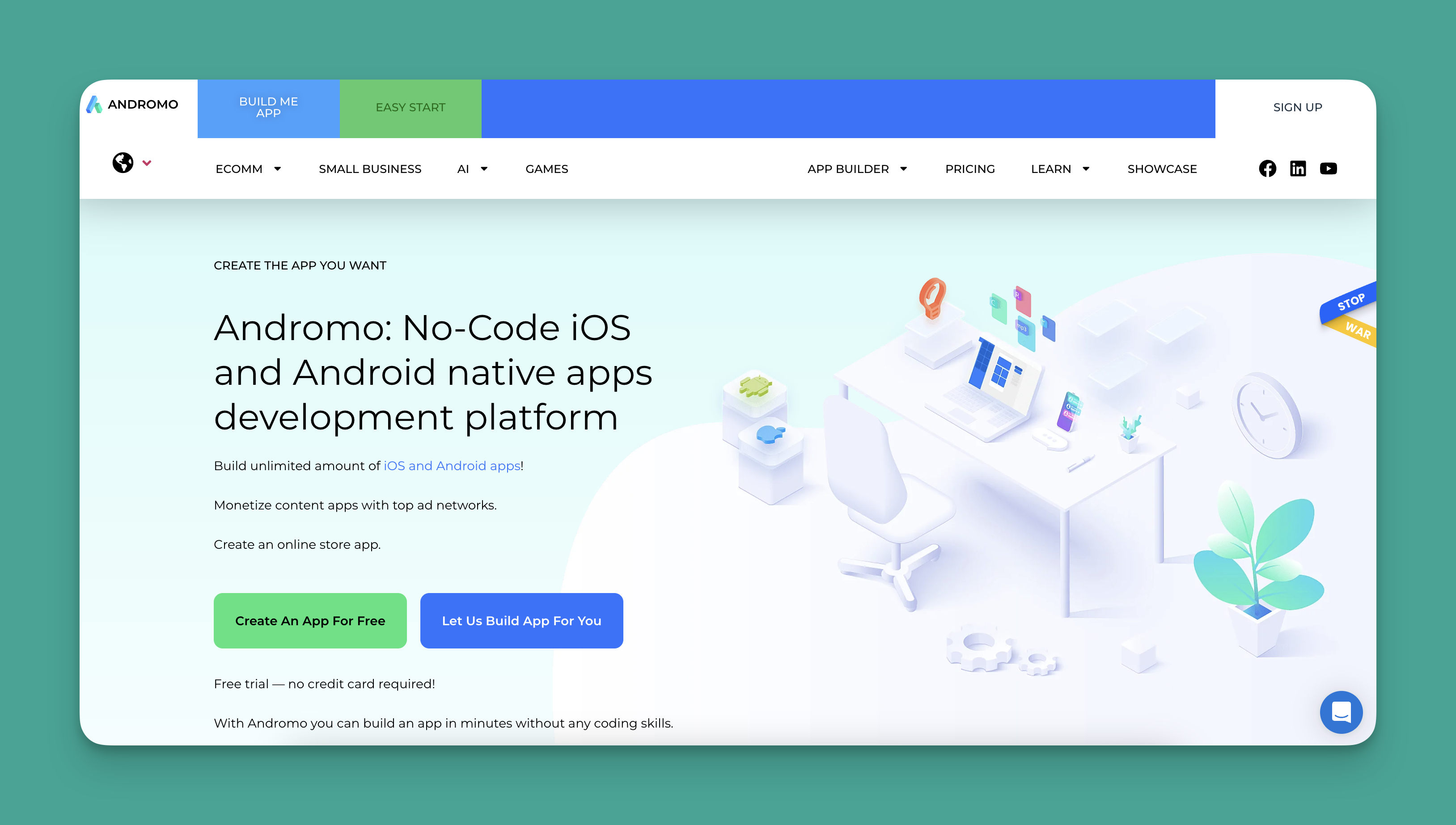
Andromo Review Basics: What is Andromo?
Andromo is a no-code native mobile app builder that lets users create e-commerce apps. It also provides additional revenue streams by allowing users to monetize ads on their apps.
After providing your credit card information, you’re all set for your free 14-day trial. Andromo gives you a healthy selection of templates to start from. You’ll have the option to choose a template from three groups: content, e-commerce, or game app.
While flipping through the template options, you’ll find a QR code next to each one. Scanning it lets you download a sample app using the particular template you selected on your phone. Doing this lets you really experience how that app looks and feels.
Once you’ve selected your app template, it’s time for the fun stuff. Andromo will direct you to its app builder, which has a point-and-click interface. Use the drop-down dashboard on your left-hand side to add components and connect selected integrations with your app.
Conveniently, you’ll see how your app looks on a preview screen in the middle of Andromo’s building interface. Click on the elements you want to edit, and configure them to your liking using the drop-down dashboard on the right-hand side of your screen.
Overall, Andromo’s building interface is not as intuitive as Adalo’s or GoodBarber’s. But it’s easy enough to learn after watching the quick tutorial at the top left-hand corner of your screen.

Andromo’s Highlights
- For those wanting to transform their Shopify or WooCommerce account into Andromo, it provides a seamless app-building experience: Just enter your product IDs into the field on the building interface, and they’ll appear on your app.
- Andromo’s Admob integration lets you monetize your app with ads. Monetize these three ad types: Interstitial ads (ads that pop up when navigating from one screen to the next), banner ads, and splash screen ads (ads that appear when opening an ad).
- Conveniently, Andromo has a Firebase integration, which supports push notifications and user engagement. Firebase will also enable your Andromo-made app to scale.
- Create a simple game that you can monetize with Andromo and earn a little bit of extra cash with ads.
Andromo’s Hangups
- Andromo’s storage space maxes out at 100GB, which may seem ample, but those with an enormous content stack might be unable to feature all their work on an Andromo-made app.
- Compared to other app-builders, Andromo’s ecosystem is nearly non-existent. While Andromo does have a page dedicated to tutorials, its videos are limited and dated. At the time of this writing, Andromo’s forum was inaccessible, returning a 504 error.
Andromo also lacks developers who create third-party APIs for the Andromo community, further limiting the features that you can add.
- Aside from Shopify, WooCommerce, Admob, and a few others, Andromo does not have many other third-party integrations. This makes it difficult to connect a database like Airtable or Google Sheets or integrate with tools that would enhance your app.
- When you use Andromo, you can only build native mobile apps — you don’t have the option of creating a web app that your users can log into using their browsers. This means that you won’t be able to use Andromo to create accounts users access on the web.
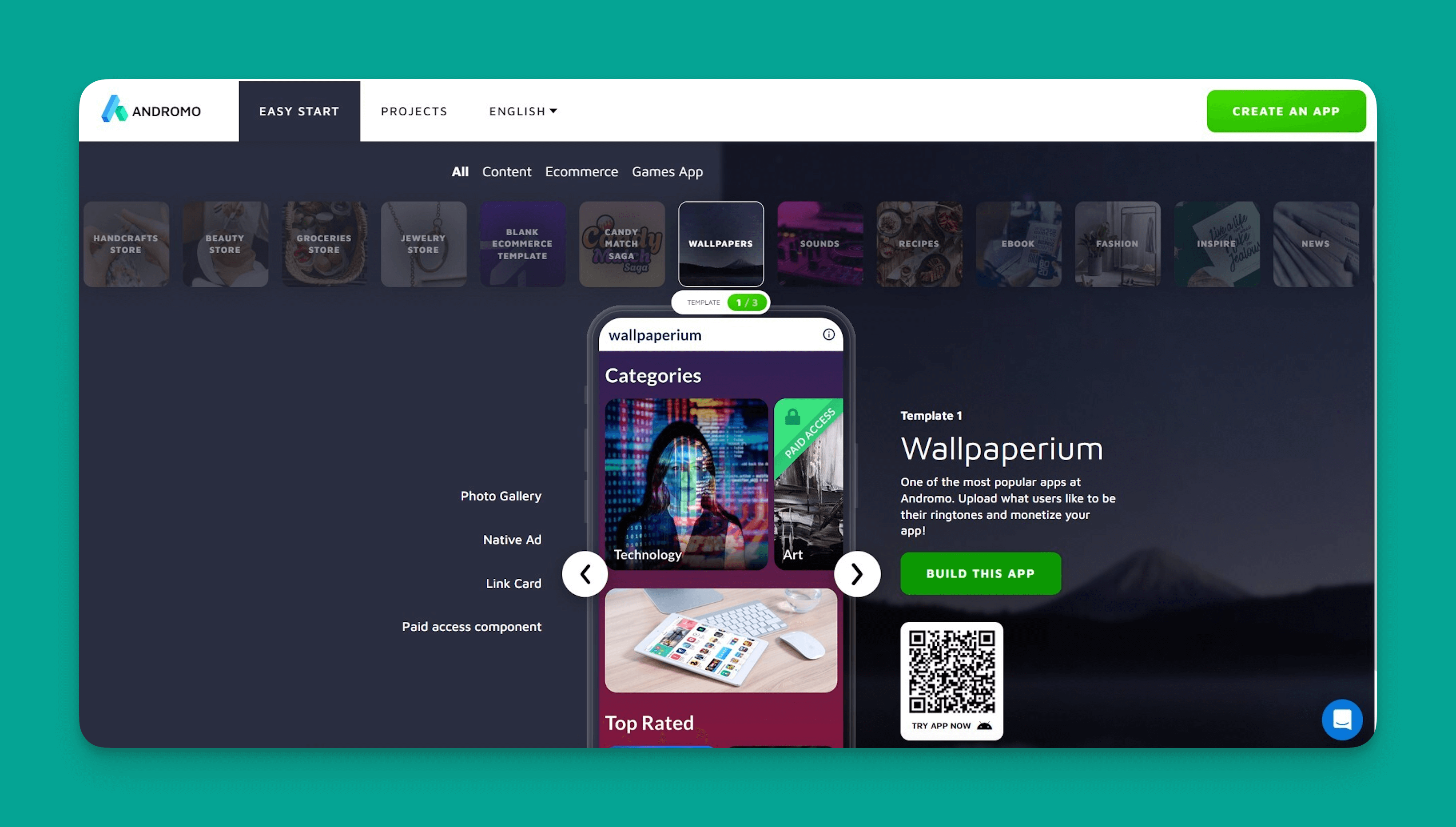
Is Andromo Right For You?
Andromo is an easy-to-use app builder. However, it has limitations. Select Andromo if:
- You want to transform your Shopify or WooCommerce account into a native mobile app.
- You want to build a super simple app quickly.
- You want to monetize ads in your app.
However, you should take a look at other app builders if:
- You want to build an internal business tool, web app, or anything other than an e-commerce app.
- You want more flexibility, functionality, and/or design freedom.
- The app you want to build requires a few third-party APIs and integrations.
What Kinds of Apps Can I Build With Andromo?
Andromo’s most important feature is its ability to rapidly transform a Shopify or WooCommerce account into a native mobile app. For those who already have an account with those e-commerce sites, Andromo will help you get it in front of more eyes in the app stores.
With Andromo, you can build a basic subscription app or an app that offers in-app purchases. This means that every kind of content creator, such as authors, musicians, videographers, and more, can deliver their content to paying customers on their own app.
You’ll also be able to develop super simple games like memory games, puzzles, and trivia with Andromo. Create a revenue stream with these games by activating ads.
Andromo Pricing: Is It Worth It?
Right from the get-go, Andromo requires you to enter your credit card information in order to activate your 14-day free trial. Many people find this a major turn-off.
At $32/month (billed monthly), you can get Andromo’s Hobbyist version. This gets you 300 projects, but you can’t monetize ads.
If you want to monetize ads, check out the Ultra version for $56/month (billed monthly) — you’ll get unlimited projects and 100GB of storage space. To monetize ads for your game, Andromo charges $76/month (billed monthly).
For those wanting to create an app for their small business, the price is $76/month (billed monthly). You’ll get a few small-business-centric features, like a booking and chat tool.
Andromo charges $76/month and $80/month (billed monthly), respectively, for the WooCommerce and Shopify options. Not only will you be able to quickly transform your online stores into apps, but Andromo will also give you a dedicated manager.
Andromo Alternatives: What Other Tools Should You Try?
- Adalo, if you want lots of design freedom and a very generous free version that doesn’t require any credit card information.
- GoodBarber, if you want to build an e-commerce app and feature a large number of integrations.
- Bubble, if you want to build a powerful web app with the support of the largest ecosystem in the no-code app building space.
Verdict
Should you get Andromo now, shortlist it, or avoid it?
Get it now if you want to transform your Shopify or WooCommerce account into a native mobile app, and don’t mind the aesthetics too much. Or, you want to create an ad revenue stream by selling ads on your app.
Shortlist it if you’re a content creator and want to earn money through in-app purchases or ads. While you’ll be able to create an app featuring your content in a jiff, you might find that Andromo’s lack of integrations and third-party plugins limit your app’s user experience.
If you want an app builder with an insanely simple drag-and-drop interface, tons of third-party integrations and APIs, and a flourishing ecosystem, look no further than Adalo. With Adalo, you can build a native mobile app to publish on the app stores and a web app. You’ll have the power to bring almost any app idea to life.